It is possible to receive the incoming from your website calls with your mobile phone and not only with the use of CSipSimple or Zoiper apps.
Linphone Video application perfectly meets this challenge as well.

You just need to follow these simple steps to start using this application:
1. Download and install it on your mobile phone.
2. Open the application and choose "USE SIP ACCOUNT":
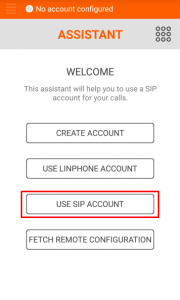
3. Enter the necessary data to create a new account:
- Enter “Login” data sent with Excitel system message into the “USERNAME” field;
- Enter “Password” data sent with Excitel system message into the “PASSWORD” field;
- Enter “Server” data sent with Excitel system message into the “DOMAIN” field;
- Enter name/position of operator who will answer calls into the "DISPLAY NAME" field.
Then press the “LOGIN” button:
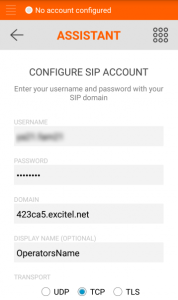
4. After that the error "io error" appears:
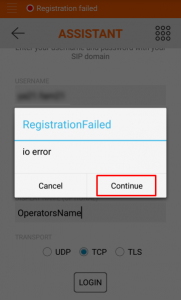
Error occurs due to after server address creation Linphone program creates the same proxy-server address on default. But our proxy-server name differs from server name.
That is why click “Continue” after the error appears.
5. Choose the created account:
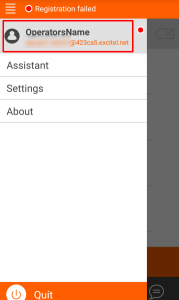
6. Choose “Proxy” and enter the “Proxy-server” data sent with Excitel system message into the field:
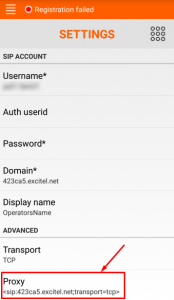
Apply changes by clicking “Ok”:
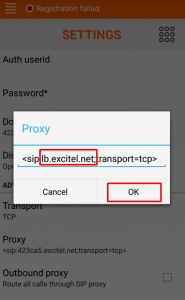
7. You'll can see then that your account is registered:
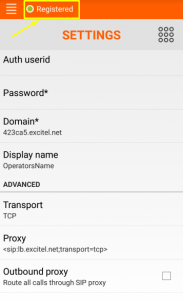
8. Now just make a test call from your website and answer it with your mobile phone:
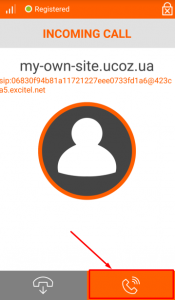
9. Talk to the customer and hang up at the end of conversation:
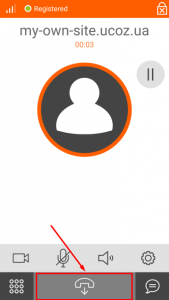
Have a good talk!
Have questions? - Write us.