When receiving a call with your 3CXPhone softphone, you can forward it to other operator or manager of your website.
1. Answer the call by pressing the green button “Dial” and inform the person on the other end that his\her call will be redirected to another operator/manager:

2. Click the "Transfer" button to redirect the call to another operator:
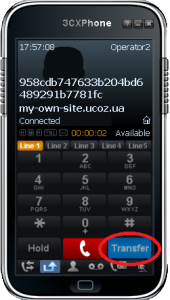
After that the call is on hold.
3. Dial the phone number of another operator on the number pad and press "Dial" (the green button):
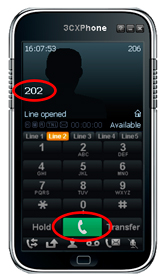
The call forwarding is performed.
PS: If you just need to put the call on hold, press the “Hold” button in 3CXPhone lower left corner:
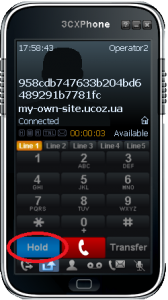
To unhold the call press the “Hold” button again.
Do you have further question? - Please send them to us via the contact form.