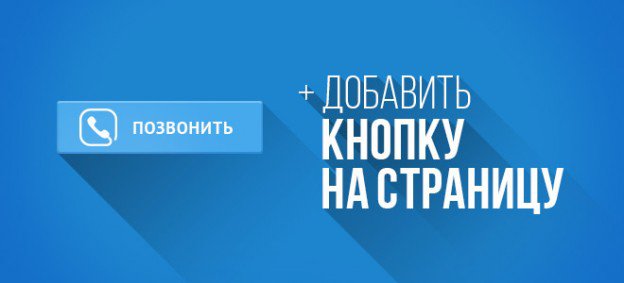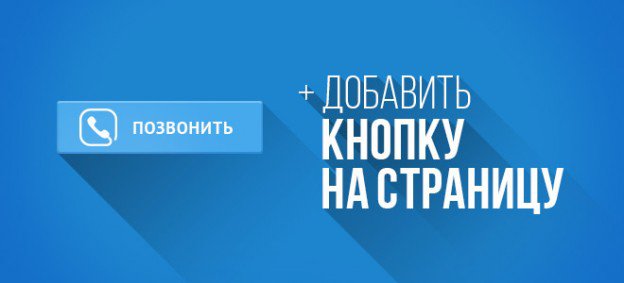Do you have a site and do you communicate with customers by telephone, Skype, email? Then you exactly know that voice communication allows to answer quickly all questions, to give a piece of advice, to convince using a service or buying goods. According to a voice, you can understand the mood of the interlocutor, to catch doubts, to hear the suggestions and wishes. You often want to reduce telephone charges, but the level of customer service suffers from it.
Due to service for online consultancy using the call button on your website you can save money on communication without damage to your business.
To add the"Call" button on your site you must:
1. Login to your personal cabinet of Excitel service.
2. Move to the button editor:
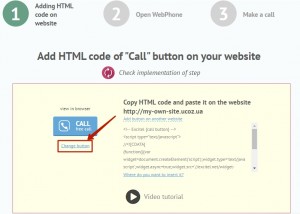
Select the appearance of the call button as you like or configure it according to the design of your site.
3. Return to the Settings page and copy HTML-code.
4. Open index.html file of your site in code editor and find closing tag:
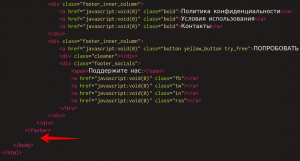
5. Paste the copied HTML-code before the tag for adding "Call" widget on the left or on the right side of a site:
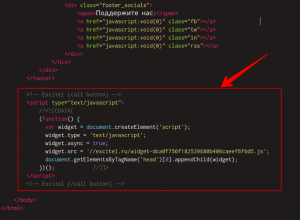
Move to the home page and check the button appeared.
Login in webphone and ask somebody to test the call from your site. The call will come to your browser and you will hear your interlocutor.
If you have any questions or something is not working you may call us from the site or write us from our feedback form and we will find solution of your problem.