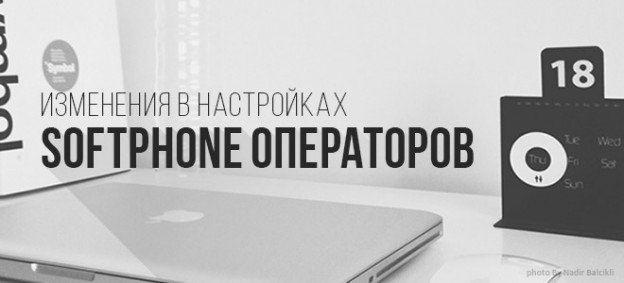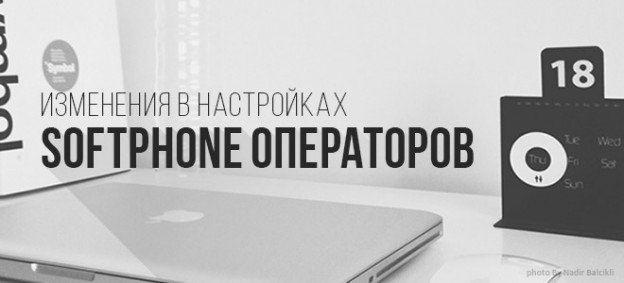From now Excitel works has new architecture with more functions. Thus, settings for SoftPhone (3CXPhone, CSipSimple) has changed.
To continue to use the service and make intracompany calls you need to:
1. Pass to “Operators” page, add operators and send them invitations by email.
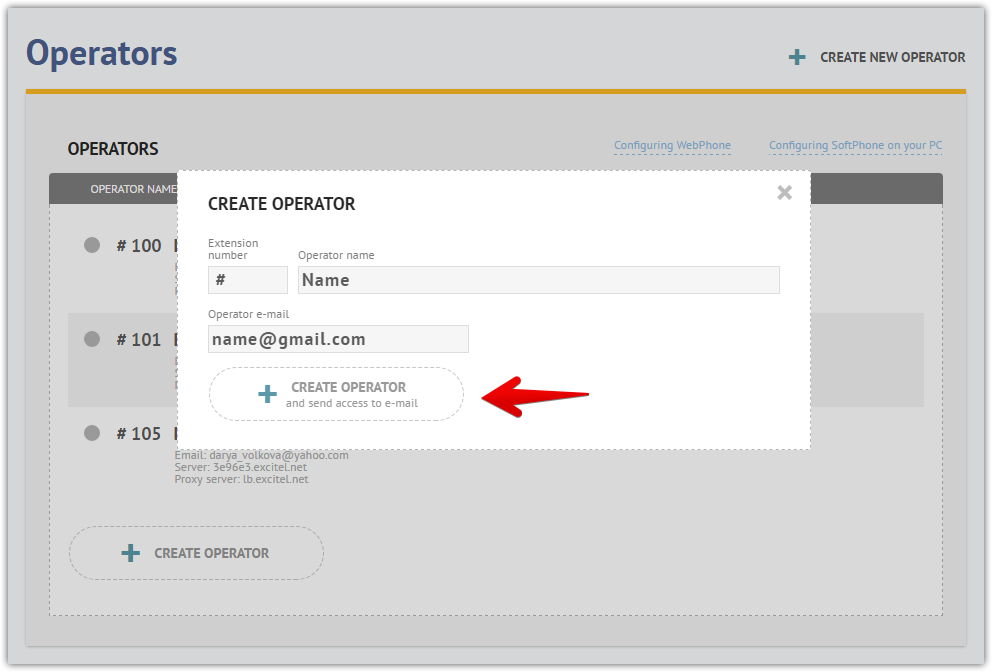
2. Operators should confirm invitation they received by email. That means to enter the name, to create login and password.
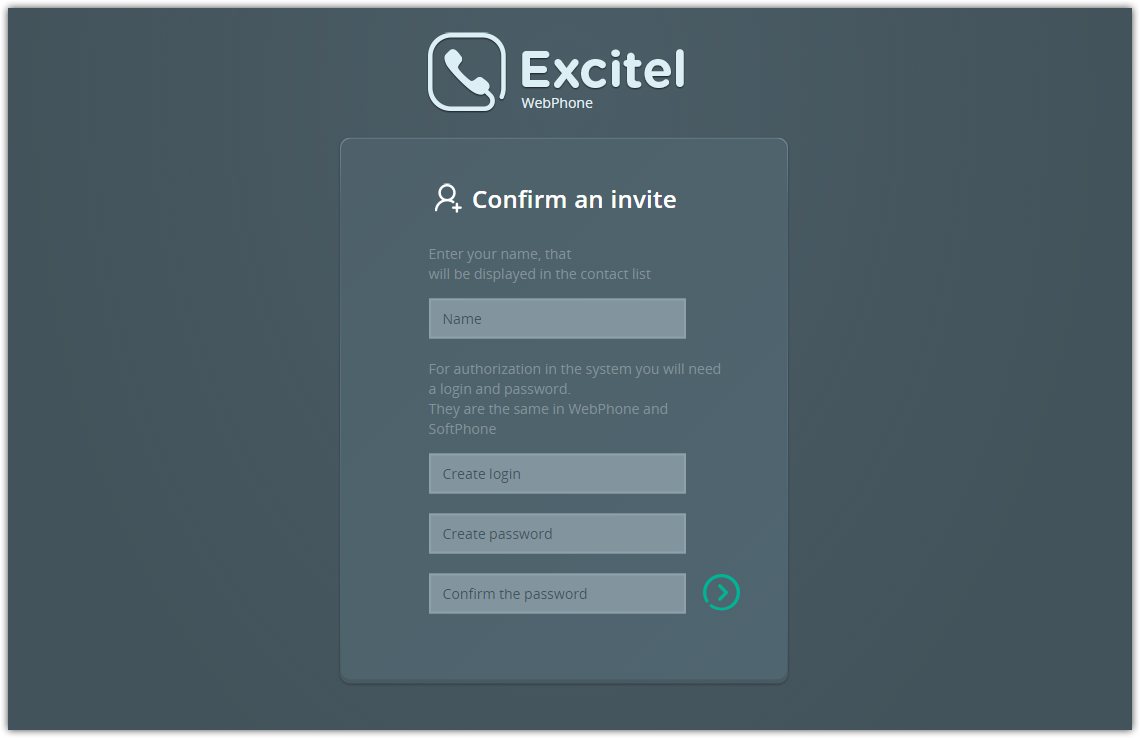
3. In accordance with the letter received operator should change settings in SoftPhone picked: “Login”, “Password”, “Server”, “Proxy server”. In the field “Name” the operator can indicate his\her name or post that would be displayed during the call.
Setting 3CXPhone on PC, laptop or netbook:
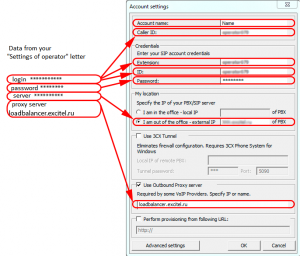
Setting CSipSimple account on a mobile phone based on Android OS:
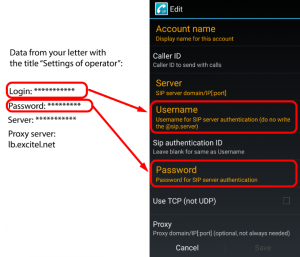
If you have any questions, please, contact us.