If you use several language versions on your website, then this article will be very helpful for you. Here you can find information on how to install the call widget on different language versions of website.
This procedure can be done in two steps:
1) The first thing you need to do is to create a separate widget for each language version of your website.
That means you need to install widget on one of the website versions and after that you'll need to add a few more widgets for each language version on the Websites page:

2) Secondly you need to insert the copied HTML-code before the tag, so that the widget appears on your website.
Please note that there will be a separate widget code for each language version, the difference will be in widget hash only (for example, /call/widget/cc3792aebc353b3d5fcf948e96ae1002).
More information on how to install the code to your website may be found here.
3) Select the language of the call page and answering machine on the Websites page:
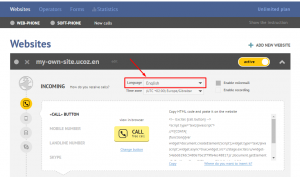
If Russian and English languages are not enough for your website, please, contact our support team with a request to add a new additional language for a call page.
4) If you wish you may activate answering machine and to add welcome messages:
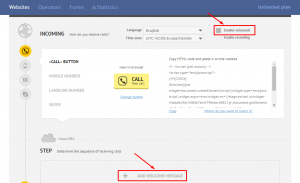
Haven't found an answer on your question? - Write us here: Contact page.