CSipSimple softphone is one of the best applications for making calls via the Internet using mobile phone based on Android. To receive calls from your website and to call up with your colleagues you need to install softphone on your smartphone and set up an account by using your website operator’s data.
1. Download CSipSimple softphone from Play Store app on your mobile phone.
2. Run installed application. Select “Available on WiFi” -> “Save” in the quick set up. It means that you can receive and make calls for free when the phone has a Wi-Fi connection:
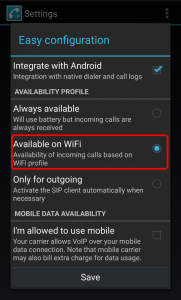
3. Create a new account:
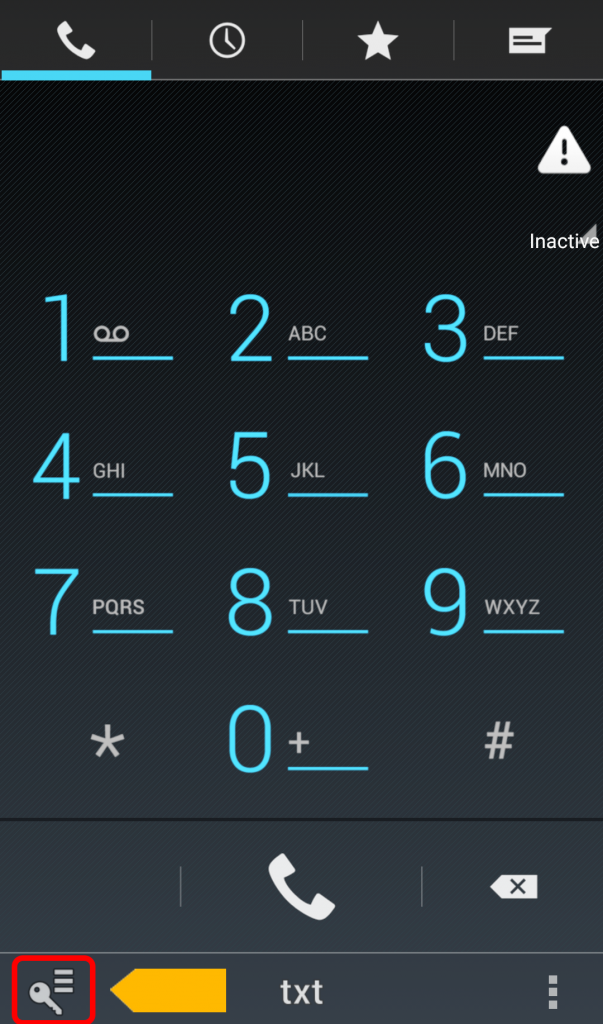
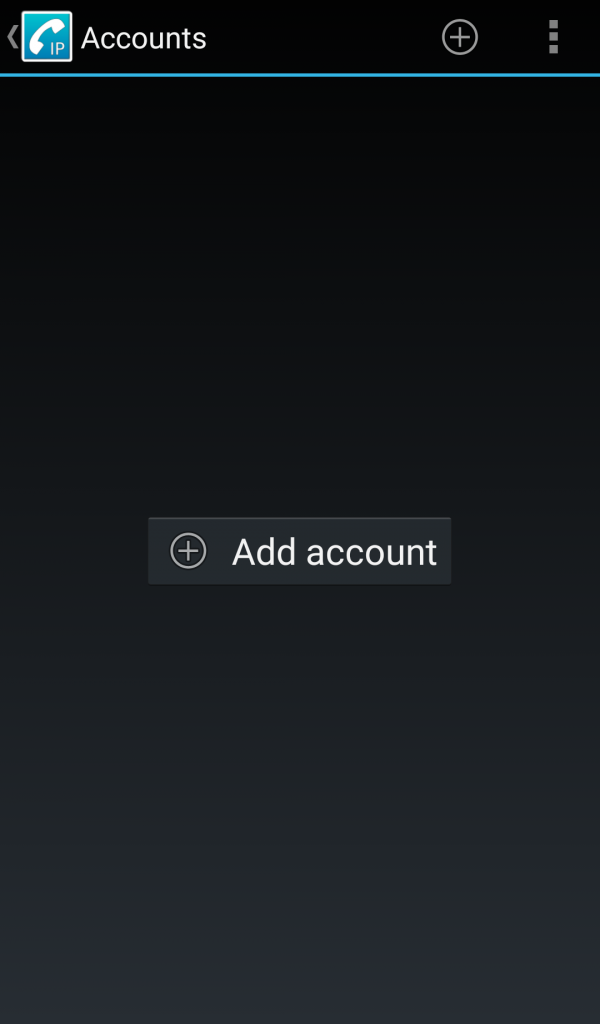
4. Select in drop-down list named “Choose wizard” an item “Advanced” (scroll the list down to the required item):
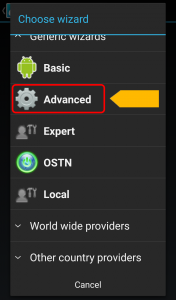
5. Enter your name and position in the "Account name" field:
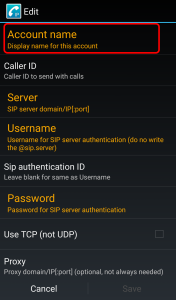
6. Find your Login data in the received email message and enter it into the “Username” field. Enter your password value from the email message into the “Password” field.
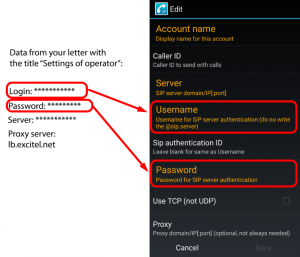
7. Fill in the fields “Server” and “Proxy” using the data received in email message.
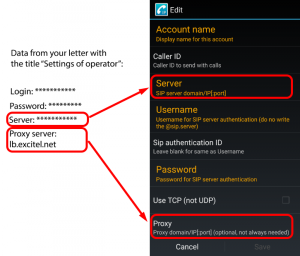
8. Save settings and wait for the account to be registered in the network. If user status is "Unauthorized", it means that you've made a mistake when entering data or there is no connection to the Internet.
When all settings are correct and account status is "Registered" you will be able to receive calls from your customers or to make calls to your colleagues using their additional numbers any time from anywhere in the world. Your colleagues' additional numbers may be found in the WebPhone contact list.
Do you still have questions? - Contact our support team.

