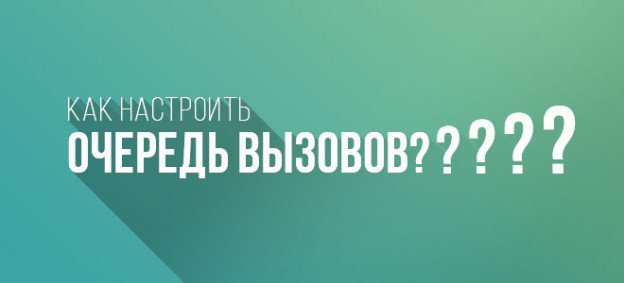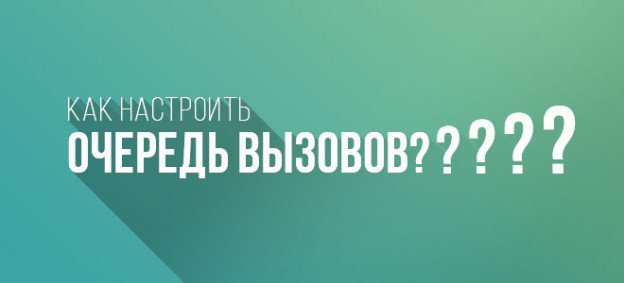You can set up call queue upon your demand in your Personal Account.
1. First of all create new operators for each team member in “Operators”
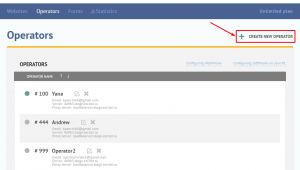
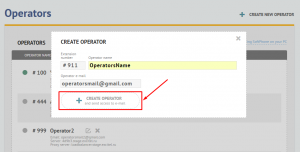
2. Go to “Sites” and add operators to the queue.
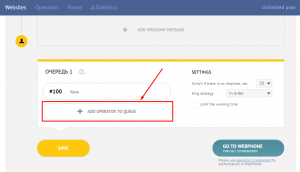
3. Choose operators in the sequence of receiving call.

4. Choose in redial time in settings. After this time passes the call will be redirected to the next operator in the queue.
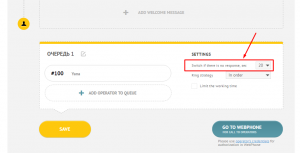
5. Choose the call type:
- In sequence – if the first in the queue operator doesn’t answer the call during the time specified, then the next operator receives this call;
- Simultaneously— WebPhone signalizes for all the operators in the queue and one of them should answer the call.
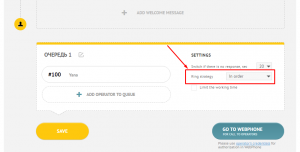
You can create several “Steps” – groups of users and set up each of them.
For example:
- We chose two operators for Queue 1 - Yana и Andrew; we set up 20 sec. redial time and a "simultaneous" call type;
- and we chose the Operator1 and Operator2 for Queue 2; set up 10 sec. redial time and “In sequence” call type;
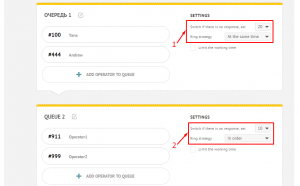
That means that incoming call will follow this way:
1) Yana and Andrew have their Webphones signalizing simultaneously;
2) if nobody answers during 20 sec, Operator1 from Queue1 will have signal from Webphone;
3) if Operator1 doesn’t answer during 10 sec, the call will be redirected to Operator2.
Try different settings to receive calls from your website and do not miss any of incoming calls! The call from customer is half the battle indeed!
Do you still have questions? Get in touch with our support team!