WebPhone is a phone emulator in the browser which does not require installing any additional software.
Webphone developed by our team allows you to receive calls from call button placed on your website and to make calls within the company.
Further we are going to describe the opportunities of WebPhone in details.
List of operators and their statuses
In the "Contact list" tab (displayed as man icon) you can view all operators available for your website.
WebPhone displays additional numbers (extensions) and operators’ names created by website administrator:
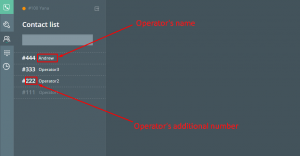
At the same time 3 different states for operators can be displayed :
- Online (displayed in bold white font):
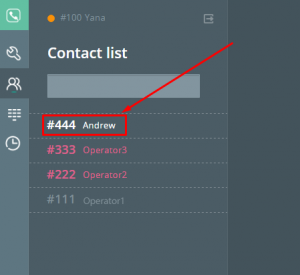
- Offline (displayed in gray font and when you hover on this contact the status “Offline” will be displayed):
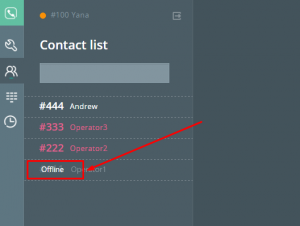
- Busy (displayed in red font and when you hover on this contact the status "Line is busy" will be displayed):
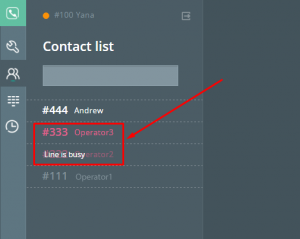
Digital keypad
By using digital keypad of WebPhone you can dial the additional number of other operator and call him.
You can also dial local or mobile phone number and call to customers or colleagues:
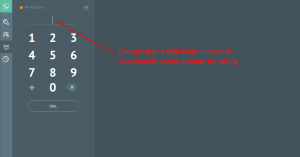
Please be informed that you have to install and configure the GSM-gateway if you would like to perform calls to cell-numbers; and you need to connect and configure an IP-phone to perform calls to local/city numbers.
Call history
In the “Call history” tab (displayed as clock icon) you can view the history of operator’s incoming/outgoing calls.
Here you can see the number of missed calls (displayed near the clock icon) and also the information about the caller (missed calls are displayed in yellow font):
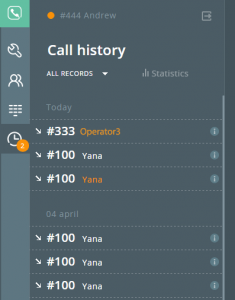
To make missed call viewed just click on the call which is shown in yellow. In addition you can listen to the call recording.
Doubleclick on the operator’s name with whom you spoke to do that. Small window with the call recording will appear:
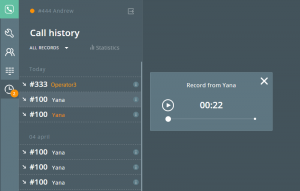
We've implemented the most necessary phone features in this Webphone and we do not stop improving our service to make your business better.
Please do not hesitate to contact our support team in case of further questions.

